10 Best Photo Editing App in Singapore to Make Your Photos Look Stunning [2025]
Unleash your creativity with the 10 best photo editing apps in Singapore

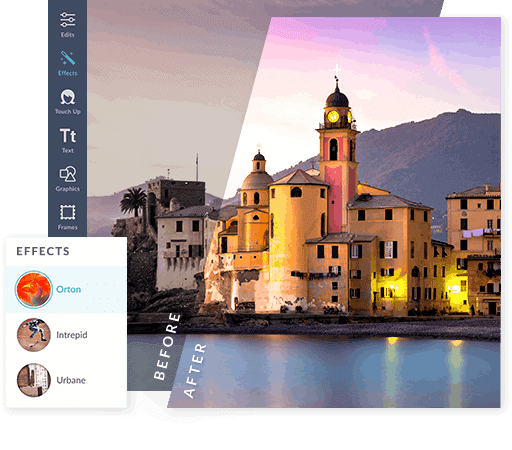
Are you a professional photographer looking for the perfect app to create the most presentable and striking photos to impress your clients? Or are you just a casual photographer looking for easy-to-use apps to create astounding photos that’s worth collecting?
With the influx of photo editing apps on Google Play Store and App Store, it has become increasingly difficult to choose the right app that not only has a wide range of tools to touch up on every detail of your photo but is also easy to use.
In this post, we’ve gathered the 10 best photo editing app in Singapore for your Android or iPhone to help you easily achieve those amazingly stunning photos that you desire!
1. VSCO
![10 Best Photo Editing App in Singapore to Make Your Photos Look Stunning [[year]] 1](https://sbo.sg/wp-content/uploads/2021/02/vsco.png)
| Type of Information | Details |
| Available on | Android & iPhone |
| Features | – Over 200+ presets – Advanced photo editing tools like HSL & Split Tone – Recreate vintage film looks – Video editor – VSCO Montage – Connect with a community of more than 30 million creators |
| Online Ratings | Google Play Store (Android): 4.2 / 5 (Editors’ Choice) App Store (iPhone): 4.6 / 5 (Editors’ Choice) |
Created by Joel Flory and Greg Lutze, VSCO is an all-in-one user-friendly photography mobile app for iOS and Android devices that allows its users to use preset filters and editing tools to capture and edit photos in the app.
With VSCO, you can easily import and edit your RAW photos using its 10 free presets and editing tools like Contrast and Saturation to make your photos stand out.
Joining their membership (free 7-days trial) also allows you to gain access to over 200+ additional presets and you even get to recreate vintage film looks by Kodak, Fuji, Agfa, and others with Film X.
With over a community of more than 30 million creators, VSCO is the perfect place to connect and share inspiring photos, videos, and editorial.
2. Adobe Lightroom
![10 Best Photo Editing App in Singapore to Make Your Photos Look Stunning [[year]] 2](https://sbo.sg/wp-content/uploads/2021/02/adobe-lightroom-1024x651.png)
| Type of Information | Details |
| Available on | Android & iPhone |
| Features | – RAW photo editing support – Easy image editing tools like sliders & filters – Experiment & compare different photo versions without losing the original – Pro-level camera – Smart photo organization – Advanced photo sharing -Easy Adobe creative cloud storage |
| Online Ratings | Google Play Store (Android): 4.3 / 5 (Editors’ Choice) App Store (iPhone): 4.8 / 5 |
With an interface that is easy to understand, Adobe Lightroom is an amazing app that has the ability to shoot in RAW, allowing users to bypass the automatic processing that many phones force users to go through nowadays.
Not only does Adobe Lightroom have intuitive photo editing tools to allow you to easily breathe life into your photos, it also allows you to experiment and compare different photo versions without losing your original one.
If you are looking for a cloud-based service editor, Adobe Lightroom also has the worry-free Adobe Creative Cloud Storage for photography lovers to use as a storage platform.
With 1-terabyte of storage that is practically unlimited, Adobe Lightroom is undoubtedly an App you should look out for in the 10 Best Photo Editing Apps in Singapore!
3. Canva
![10 Best Photo Editing App in Singapore to Make Your Photos Look Stunning [[year]] 3](https://sbo.sg/wp-content/uploads/2021/02/canva.png)
| Type of Information | Details |
| Available on | Android & iPhone |
| Features | – Simple and fun to use – Versatile free graphic design app – Collaborate with other users – 500+ font options for your added text – 60,000 free templates created by professional designers |
| Online Ratings | Google Play Store (Android): 4.6 / 5 (Editors’ Choice) App Store (iPhone): 4.9 / 5 |
Canva is a graphic design, video collage and logo maker that allows users to edit and create stunning designs with their photos.
Featuring 60,000 free templates created by professional designers and 500+ font options for your added text, Canva is a simple and fun editing app you should try!
4. PicsArt
![10 Best Photo Editing App in Singapore to Make Your Photos Look Stunning [[year]] 4](https://sbo.sg/wp-content/uploads/2021/02/PicsArt.png)
| Type of Information | Details |
| Available on | Android & iPhone |
| Features | – Easy to use – Create and add your own clipart & stickers – Stunning Beautify tools -Video collage and editor – Interesting photo effects such as Magic effects to turn photos into cartoons – Drawing tools |
| Online Ratings | Google Play Store (Android): 4.2 / 5 (Editors’ Choice) App Store (iPhone): 4.7 / 5 |
With over 1 billion downloads to date, PicsArt is one of the most popular apps we have in the 10 Best Photo Editing Apps in Singapore.
Not only is the app fun and easy to use, but it also provides a wide array of image-editing tools and filters for you to choose from.
Featuring one of the best cutout tools, PicsArt has a ton of stickers, frames, live generated music, video editing features, interestingly unique effects, green screen tools, colour replacement, and much more to get that editing job done.
5. Collage Maker – Photo Editor & Photo Collage
![10 Best Photo Editing App in Singapore to Make Your Photos Look Stunning [[year]] 5](https://sbo.sg/wp-content/uploads/2021/02/collage-maker.png)
| Type of Information | Details |
| Available on | Android |
| Features | – 100 + Layouts of photo frames/grids to choose from – Completely free – Free meme generator and meme maker -Wide selection of photo editing tools – Freestyle or grid style photo collage |
| Online Ratings | Google Play Store (Android): 4.9 / 5 |
Everything you will need for your collage creations, the app allows you to easily change the ratio of the overall size of the photo and combine up to 18 photos to create a picture collage.
With over 100+ layouts, grids, filters, stickers and texts, Photo Collage Maker & Editor is a go-to app for trendy photo effects that you can proudly share on your social media platforms like Instagram and Facebook!
6. Adobe Photoshop Express Photo Editor
![10 Best Photo Editing App in Singapore to Make Your Photos Look Stunning [[year]] 6](https://sbo.sg/wp-content/uploads/2021/02/adobe-ps.png)
| Type of Information | Details |
| Available on | Android & iPhone |
| Features | – Unlimited photography – Fast & easy – Perspective correction – Remove colour noise & sharpen details to showcase your photos best – Quick fixes for stunning selfies – Quality photo import and sharing – Choose from hundreds of looks, effects & filters – Allows you to save your detailed, high-contrast images in the PNG file format, especially ideal for digital photographs and images with transparent backgrounds |
| Online Ratings | Google Play Store (Android): 4.5 / 5 (Editors’ Choice) App Store (iPhone): 4.8 / 5 |
With over 100 million downloads, Photoshop Express is the all-in-one photo editor that is easily accessible everywhere you go.
This fast and easy-to-use digital studio features a full spectrum of free photo effects and editing tools that allows you to unleash your creativity to enhance and stylize your photos to your satisfaction.
With stunning photo filters and photo collages, you can now create professional-quality photo collages by adding ready-to-use backgrounds, gradients and layouts.
Just like how “the world is but a canvas to our imagination”, as quoted by Henry David Thoreau, Photoshop Express is also the platform to let your creativity run wild.
7. Vaporgram
![10 Best Photo Editing App in Singapore to Make Your Photos Look Stunning [[year]] 7](https://sbo.sg/wp-content/uploads/2021/02/vaporgram.png)
| Type of Information | Details |
| Available on | Android |
| Features | – Features Glitch, VHS, RGB, 1000 Vaporwave Stickers & Frames – Create & edit GIFs/ videos from your photos – Combines vintage style old camera with synth-wave and cyber-punk photo effects together – Textures & shaders effect – Duo-tone colours & filters – Easy to use |
| Online Ratings | Google Play Store (Android): 4.7 / 5 |
A Google Play app that offers Glitch, VHS and RGB effects, Vaporgram helps users create aesthetic photos with vaporwave and artsy vibes.
Not only does it have a lot of tools to help you edit your photo as well as your GIF and video, Vaporgram photo editor is also an amusing image editor that combines vintage style old camera with synth-wave and cyber-punk photo effects together.
An easy-to-use and fuss-free app for all vaporwave style lovers, Vaporgram is definitely one you should look out for.
8. Lens Distortions
![10 Best Photo Editing App in Singapore to Make Your Photos Look Stunning [[year]] 8](https://sbo.sg/wp-content/uploads/2021/02/lens-distortions-1024x811.png)
| Type of Information | Details |
| Available on | Android & iPhone |
| Features | – Light Volume effect – Light Hits effect – Natural elements like organic rain, snow, and fog effects – Signature Overlays |
| Online Ratings | Google Play Store (Android): 4.1 / 5 App Store (iPhone): 4.7 / 5 |
Known for taking iconic visual techniques from the advertising and film industries, Lens Distortions is a layer-based photo editor that helps its users create awe-inspiring cinematic imagery.
One that encompasses beautiful light effects, natural elements and sophisticated overlays, Lens Distortions is the tool you’re looking for to fine-tune your images to create that artistic and lifelike look!
9. Pixlr
![10 Best Photo Editing App in Singapore to Make Your Photos Look Stunning [[year]] 9](https://sbo.sg/wp-content/uploads/2021/02/pixlr-1024x767.png)
| Type of Information | Details |
| Available on | Android & iPhone |
| Features | – No account creation needed – Over 2 million combinations of effects, overlays, and filters – Free and easy to use – A variety of preset collages, grid-style, customized ratio, and background – Share your final creations seamlessly with your friends and followers on social media |
| Online Ratings | Google Play Store (Android): 4.3 / 5 App Store (iPhone): 3.7 / 5 |
A free photo, collage and sticker editor, Pixlr (formerly known as Pixlr Express) is a free and easy photo editor that another app that helps both Android and iPhone users create photo collages effortlessly with a variety of preset collages, grid style, customized ratio, and background.
Besides having over 2 million combinations of effects, overlays, and filters, Pixlr also does not require its users to create an account. A highly recommended on-the-go app in the 10 Best Photo Editing Apps in Singapore, Pixlr is absolutely one that you must download!
10. Snapseed
![10 Best Photo Editing App in Singapore to Make Your Photos Look Stunning [[year]] 10](https://sbo.sg/wp-content/uploads/2021/02/snapseed.png)
| Type of Information | Details |
| Available on | Available on Android & iPhone |
| Features | – Beginner-friendly – 29 Tools & Filters, including: Healing, Brush, Structure, HDR, Perspective, etc. – Opens JPG and RAW files – Selective filter brush – Free with no extra in-app purchases |
| Online Ratings | Google Play Store (Android): 4.5 / 5 (Editors’ Choice) App Store (iPhone): 3.9 / 5 |
Named one of the Top 100 Best Android App of 2018 by PC Magazine, Snapseed is an extremely easy-to-use app that is perfect for beginners to learn photo editing.
One that allows subtle details to be added, the app allows you to make as many edits, no matter how big or how small, as you want.
Completely free with no ads within, Snapseed is another app in the 10 Best Photo Editing App in Singapore you should turn to for your very first photo editing work!
Conclusion
With so many photo editing apps out there in the market today, it can be quite vexing to find the perfect app to suit your needs.
We hope that this guide has been useful in helping you find the most suitable and comprehensive app in your phones to create the desired effects for your photos.
In addition, SBO also welcome any feedback and reviews regarding your experience with the listed photo editing apps in Singapore.
Explore More Content
Table of Content

