7 Things to Watch Out When Getting Laptop Repair in Singapore
Find out the 7 crucial things to consider when getting laptop repair in Singapore. Avoid costly mistakes and ensure quality service for your device.

The following tips will help you make informed decisions when it comes to laptop repair or computer repair in Singapore.
Computers are an essential part of our daily lives, from work to entertainment and communication. However, technical issues can arise at any time, causing frustration and disruption. While some may attempt to repair their computers themselves, it’s important to understand the risks and benefits involved. In this blog post, we’ll discuss the importance of finding a reputable repair shop and highlight the top 7 things to watch out for when repairing your device.
1. Understanding Your Computer’s Warranty
a) Familiarizing yourself with your computer’s warranty terms
Your computer’s warranty is an important factor to consider when it comes to repairs. Before attempting any repairs, it’s crucial to familiarize yourself with the terms of your warranty. This will help you determine what repairs are covered and what is not.
Most computer warranties cover hardware defects, but they may not cover accidental damage or software issues. Some warranties may also have specific requirements, such as using authorized repair shops or avoiding modifications. Make sure you read your warranty terms carefully and understand what is covered and what is not.
The warranties mostly allow self-upgrade options, for instance, adding RAM or SSDs but will mostly exclude modification to desktop or laptop mainboard and onboard components.
If you attempt to upgrade or repair your computer yourself or use an unauthorized repair shop without knowledge of the limits of the warranty, you may void your warranty by mistake. This can be costly if you need professional repairs later on. It’s important to understand the risks involved in voiding your warranty and to make informed decisions when it comes to computer repair.
b) Identifying the risks of voiding your computer’s warranty with DIY repairs
DIY repairs have become more popular in recent years, as people try to save money and learn new skills. However, it’s important to understand that DIY repairs may void your computer’s warranty. This can be costly if you need professional repairs later on.
Most of the time, preventing risks of damaging the PC or laptop might be as simple as wearing gloves to prevent static discharge, or studying the technical manual before implementing the fix.
You do have to take note that if you decided to attempt to repair your computer yourself and something goes wrong, you may end up causing more damage than you started with. This can lead to more expensive repairs or even the need for a replacement device. Additionally, DIY repairs may not be as thorough or accurate as professional repairs, which can result in recurring issues.
To avoid the risks of voiding your warranty with DIY desktop or laptop repair, it’s important to understand your technical expertise and the complexity of the repair needed. If you’re unsure, it’s best to seek professional help from a reputable repair shop.
Before sending in for desktop or laptop repair or attempting to perform the repair on your own, you can go to the manufacturer’s website to check for your devices warranty coverage:
- Asus (https://www.asus.com/sg/support/warranty-status-inquiry/)
- Lenovo (https://pcsupport.lenovo.com/sg/en/warrantylookup)
- HP (https://support.hp.com/sg-en/check-warranty)
c) Considering professional help for in-warranty devices
If your computer is still under warranty, it may be best to seek professional help for repairs. Authorized repair shops can ensure that your warranty remains valid and that your device is repaired correctly.
Professional repairs can also offer benefits such as expert knowledge, specialized tools, and faster repairs. Authorized repair shops have access to original parts and can provide repairs that are more thorough and accurate than DIY repairs. Additionally, professional repairs can save you time and frustration by ensuring that your device is repaired correctly the first time.
2. Ensuring Personal Safety during Laptop Repair
a) Disconnecting the device from power sources before repairs
Before attempting any repairs on your computer, it’s important to disconnect the device from all power sources. This includes unplugging the power cord and removing the battery if possible. This will help prevent any electrical shock or damage to your device.
Additionally, it’s important to ground yourself before handling any internal components. You can use an anti-static wristband to prevent electrostatic discharge (ESD) and protect your computer from any damage.
b) Handling internal components carefully to avoid damage
When it comes to handling internal components, it’s important to be careful and precise. Components such as circuit boards, processors, and hard drives can be easily damaged if mishandled.
To avoid damaging your computer’s internal components, it’s important to use proper tools and techniques. You can use a plastic spudger or pry tool to gently remove components, and avoid using metal tools that can scratch or damage your device. Additionally, it’s important to work in a clean and well-lit environment to avoid misplacing any parts or damaging your computer further.
c) Using Personal Protective Equipment (PPE) when needed
Personal protective equipment (PPE) such as gloves and safety goggles can help protect you during the repair process. If you’re working with hazardous materials such as cleaning agents or solvents, it’s important to wear gloves to protect your skin. Similarly, if you’re working with power tools or other potentially dangerous equipment, safety goggles can help protect your eyes.
3. Preparing The Right Tools And Workspace
a) Investing in quality tools
Having the right tools for desktop or laptop repair can make all the difference. Quality tools can ensure that you can properly repair your device without causing any further damage. Tools such as screwdrivers, pliers, and spudgers can help you disassemble and reassemble your device safely.
Investing in high-quality tools may cost more upfront, but it can save you money and frustration in the long run. You can avoid damaging your device or having to purchase new tools for each repair.
b) Organizing your workspace to avoid misplacing parts
It’s important to have a clean and well-lit workspace to avoid misplacing any parts or damaging your device further. You can use a magnetic tray or container to keep screws and other small parts organized and prevent them from rolling away.
Additionally, it’s important to document the disassembly process to make reassembly easier. You can take photos or videos of the disassembly process or use a labeling system to keep track of which parts go where.
c) Researching repair tutorials specific to your device
Before attempting any repairs, it’s important to research tutorials specific to your device. This can help you understand the steps involved and any specific tools or techniques needed for your device. You can find repair tutorials online or consult your device’s manual for guidance.
It’s also important to have realistic expectations for your repair. Some repairs may be too complex or require specialized tools or expertise. In these cases, it’s best to seek professional help from a reputable PC and laptop repair shop.
5. Being Aware Of Common Computer & Laptop Repair Mistakes
a) Avoiding forcing components or connections
Forcing components or connections can be a common mistake. This can cause damage to your device and make repairs more difficult. It’s important to be patient and gentle when handling internal components and to use the proper tools and techniques.
If a component or connection seems stuck, it’s important to step back and reassess the situation. You can consult repair tutorials or seek professional help if needed.
b) Mixing up screws or losing small parts
Misplacing or losing screws and other small parts can also be a common mistake. This can make reassembly more difficult or even impossible. To avoid this mistake, it’s important to keep screws and other small parts organized and labeled during disassembly. You can use a magnetic tray or container to keep them in place and avoid losing them.
Additionally, it’s important to work in a clean and well-lit environment to avoid misplacing any parts. You can also document the disassembly process to make reassembly easier.
c) Overlooking grounding precautions
Grounding precautions are important during PC repair to avoid electrostatic discharge (ESD). ESD can damage internal components and cause issues with your device. It’s important to ground yourself properly and use an anti-static wristband during repairs.
6. Troubleshooting Effectively During Laptop Repair
a) Accurately diagnosing the root cause of the issue
Before attempting any repairs, it’s important to accurately diagnose the root cause of the issue. This can help you determine the best course of action and avoid unnecessary repairs.
To diagnose the issue, you can research common symptoms or error messages specific to your device. You can also consult repair tutorials or seek professional help if needed.
b) Researching solutions and tutorials specific to your device
After diagnosing the issue, it’s important to research solutions and tutorials specific to your device. This can help you understand the steps involved and any specific tools or techniques needed for your device.
You can find repair tutorials online or consult your device’s manual for guidance. It’s important to follow tutorials and instructions carefully to avoid further damage to your device.
c) Avoiding guesswork and unnecessary trial-and-error
Guesswork and unnecessary trial-and-error can be time-consuming and can cause further damage to your device. It’s important to approach repairs with a clear plan and understanding of the issue and steps involved.
If you’re unsure about any step or tool, it’s best to consult PC repair tutorials or seek professional help. It’s also important to have realistic expectations for your repair and to understand the limits of your technical expertise.
7. Knowing When To Seek Professional Help For Desktop Or Laptop Repair
a) Recognizing the limits of your technical expertise
It’s important to recognize the limits of your technical expertise when it comes to PC or laptop repair. Some repairs may be too complex or require specialized tools or expertise. Attempting these repairs on your own can cause further damage to your device or even void your warranty.
If you’re unsure about any aspect of the repair, it’s best to consult repair tutorials or seek professional help. A reputable repair shop can provide the expertise and guidance necessary for safe and effective repairs.
b) Identifying high-risk repairs that require expert assistance
Some repairs may be too risky or complex for DIY repairs. These repairs can include issues with the motherboard, hard drive, or other internal components. Attempting these repairs on your own can cause further damage to your device or even result in complete failure.
c) Finding a reputable repair service with experience in your device’s make and model
When seeking professional help for computer repairs, it’s important to find a reputable repair service with experience in your device’s make and model. A reputable repair service can provide the necessary expertise and guidance for safe and effective repairs.
You can research repair services online or ask for recommendations from friends or family. It’s important to read reviews and check the service’s credentials before entrusting them with your device.
8. Volta PC Upgrade & Repair: #1 Recommended Computer Repair Shop In Singapore

Volta PC Upgrade & Repair is a top-rated repair shop in Singapore with a proven track record of excellence. They are formerly known as Budget PC Upgrade & Repair. They have garnered the trust of over 25,000 satisfied customers through seven remarkable years of service. With two strategically located branches in Tai Seng and Jurong, they offer comprehensive computer repair solutions to clients across Singapore.
a) Over 500+ customer reviews
Volta PC Upgrade & Repair boasts over 500+ glowing reviews and testimonials on Google across all branches. These testimonials underscore their consistent delivery of exceptional service and customer satisfaction. Their unwavering commitment to excellence has raised the bar for repair shops in Singapore.
One satisfied customer shared their experience on Google Reviews, highlighting the shop’s commitment to transparency:
“The gentleman at the counter diagnosed a simple problem with my PC and fixed it for free. Would not accept cash, sticking to the policy of free diagnosis. Excellent service.”
b) Comprehensive repair solutions for MacOS, Windows, and Beyond
Volta PC Upgrade & Repair offers an all-encompassing range of services for various devices, including MacOS, Windows, and other systems. Their highly skilled technicians can manage numerous repairs, from simple to complex, making them the ultimate one-stop shop for all your desktop or laptop repairs.
Their technicians are proficient in addressing a wide range of common and complex computer issues, including (but not limited to):
- Battery replacement (due to bloated battery, overheating, etc.)
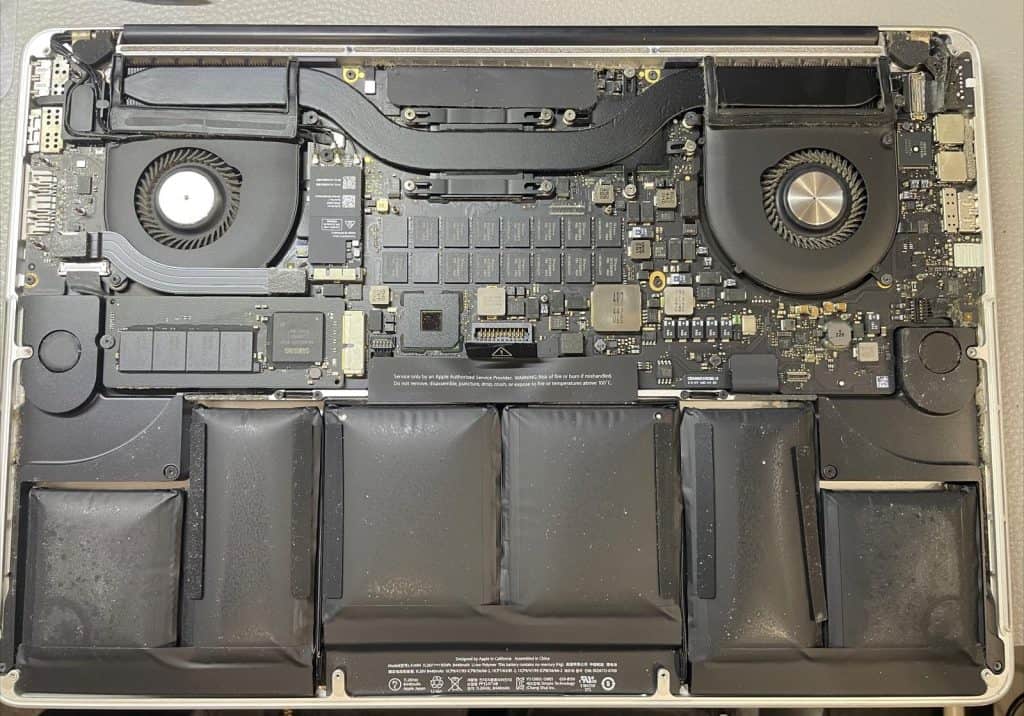

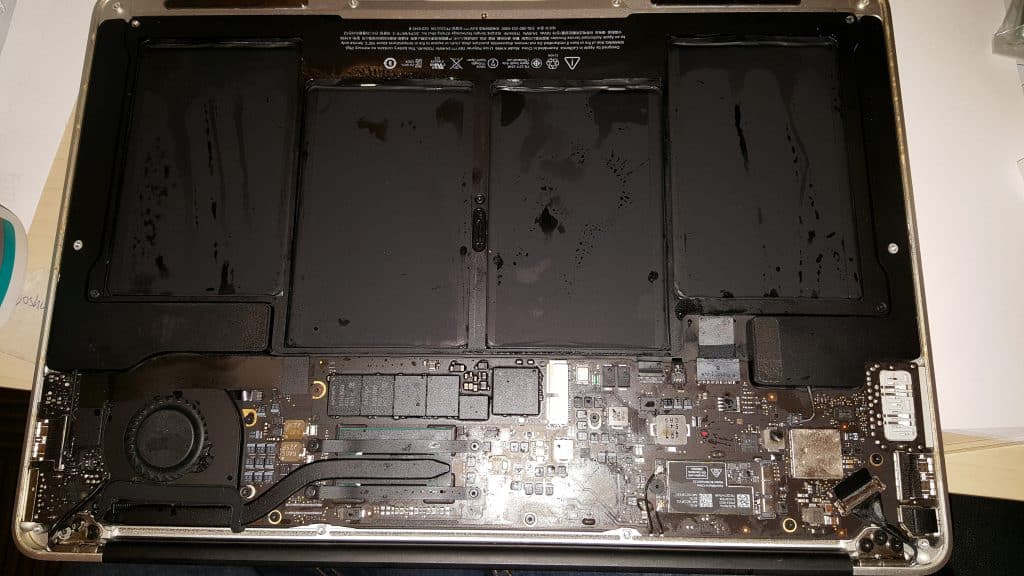

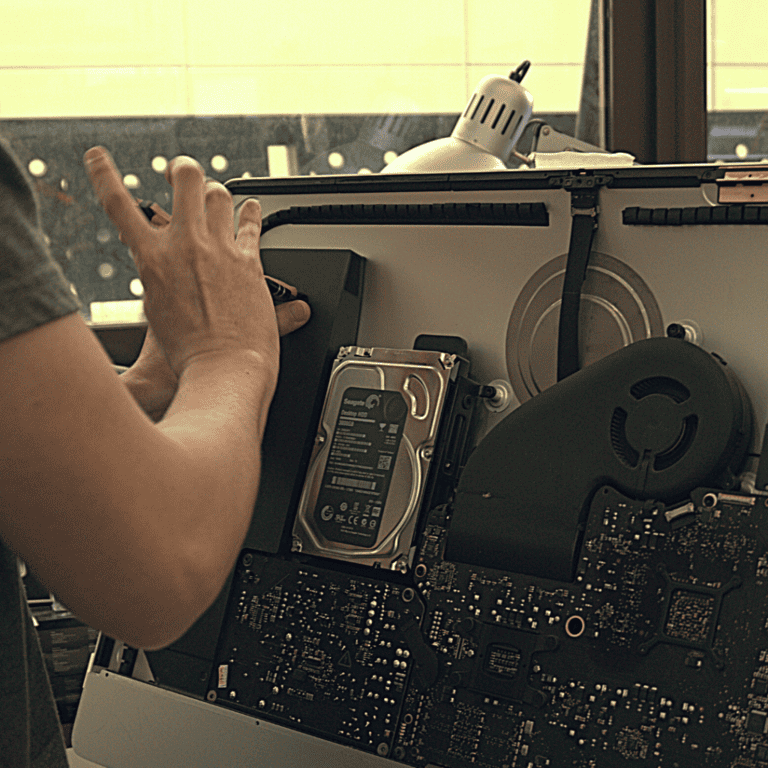
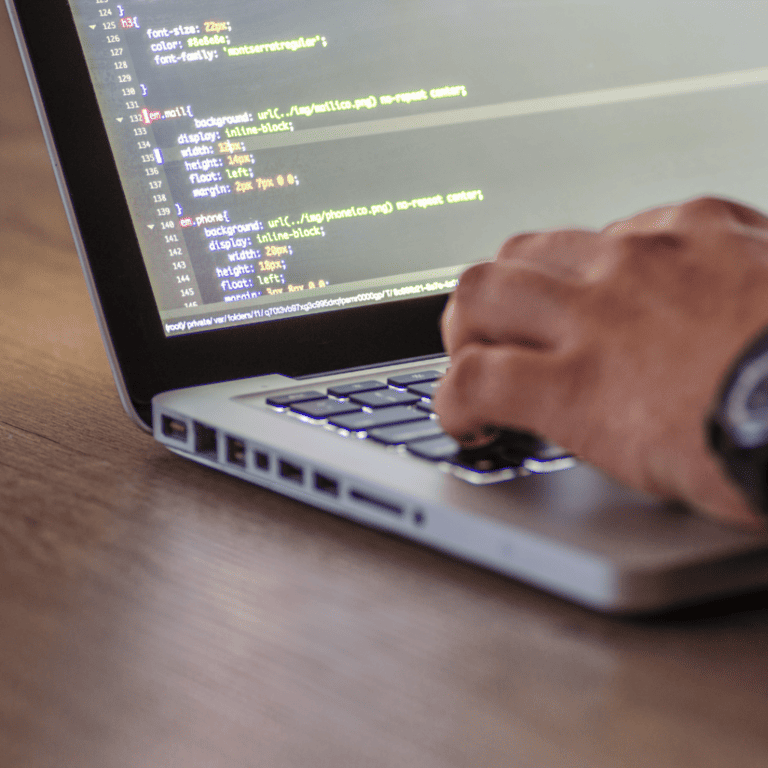
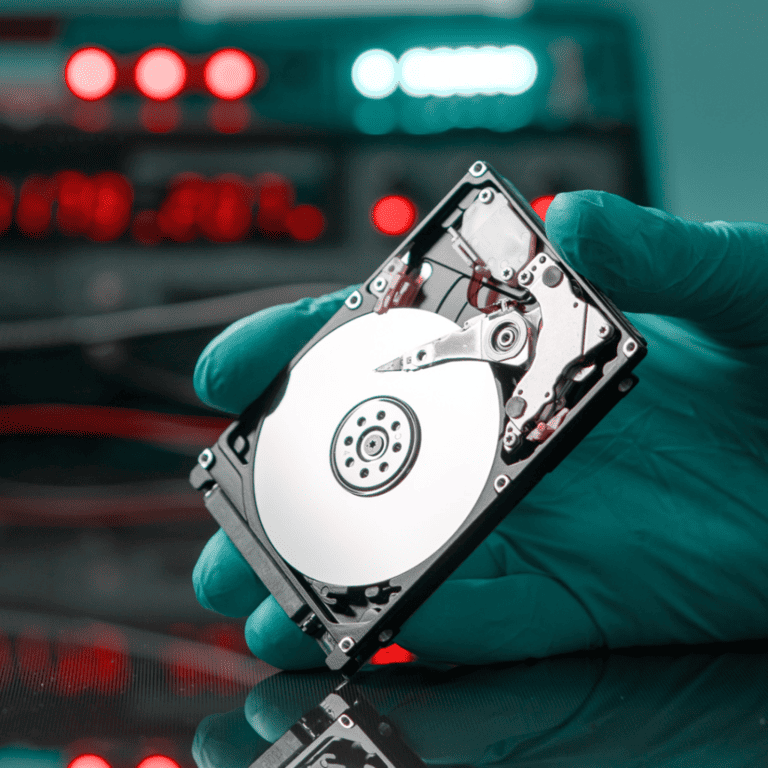
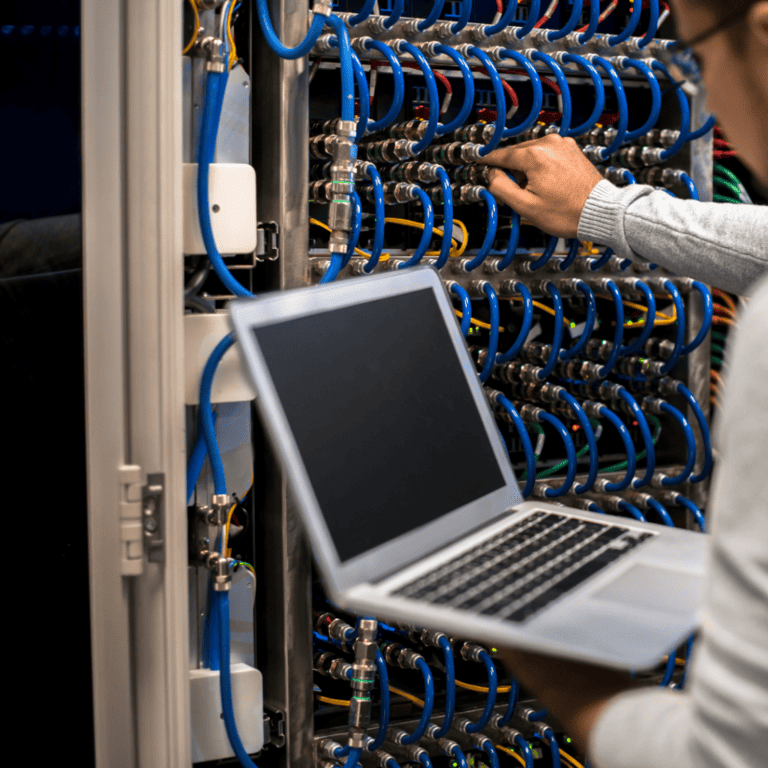
c) Reasonable Price and Free Diagnostic Service
Thanks to their long-established relationships with part suppliers, Volta PC Upgrade & Repair ensures cost-effective repairs. Their professional tools empower them to fix a wide range of issues at reasonable prices, making them an ideal choice for customers seeking a reliable repair shop with no hidden costs.
Moreover, Volta PC Upgrade & Repair extends a free diagnostic service, allowing customers to comprehend their device’s issues before agreeing to any repairs. This unparalleled transparency ensures clients are always well-informed and confident in their decisions.
A delighted customer recounted their positive experience with VOLTA PC Upgrade & Repair:
“Ken is very honest and professional in troubleshooting my PC. I went to 2 other PC repair shops in the neighborhood, and both quoted me an extremely expensive price and advised me to buy a new PC. However, when I approached Ken, he resolved my problems in less than 5 minutes and didn’t charge me anything. Super experienced and honest guy.”
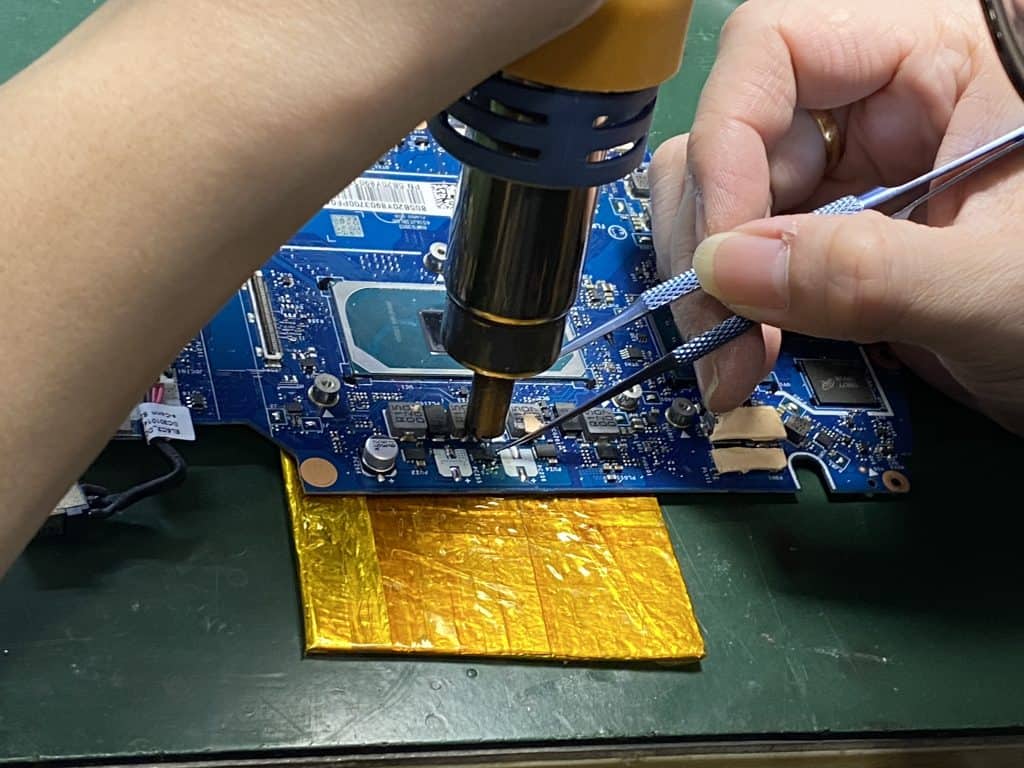
A technician at VOLTA PC Upgrade & Repair is preparing the motherboard.
d) Beyond Repair Solutions
Volta PC Upgrade & Repair goes above and beyond mere repair services. They offer an all-encompassing range of solutions, including trade-in options for selected devices, a curated selection of refurbished PCs and laptops, and responsible e-waste disposal services to protect the environment.
Conclusion
In conclusion, when seeking computer repair, it’s essential to choose a reputable repair shop that offers quality services at an affordable price. By choosing the right repair shop, you can ensure that your computer remains in good working condition for years to come. Remember to share your experiences and tips with others to help them make informed decisions.
Contact Volta PC Upgrade & Repair
If you’re in Singapore and need laptop repair services, visit Volta PC Upgrade & Repair at one of their two service centers:
Branch #1 – Tai Seng
Address: 8 Burn Road #01-04, Trivex, Singapore 369977 Phone: +65 6950 0453 Directions: 5 mins walk from Tai Seng MRT (Exit A)
Branch #2 – Jurong Branch
Address: Blk 132 #01-279C, Jurong Gateway Road, Singapore 600132 Phone: +65 6266 0980 Directions: 5 mins walk from Jurong East MRT (Exit A)
Operating Hours: Mon, Tue, Thu, Fri, Sat, Sun: 10:30 am to 7 pm. Closed every Wed & during Public holidays
Learn more about their services and expertise in computer and laptop repair in Singapore, including MacOS, Windows, and beyond, at https://www.budgetpcupgraderepair.com/.
For real Google reviews from their branches, you can check out:
Explore More Content
Table of Content

