How to register domain name?
Registering a domain name is your first step towards establishing an online identity. Here’s a simple guide to help you...
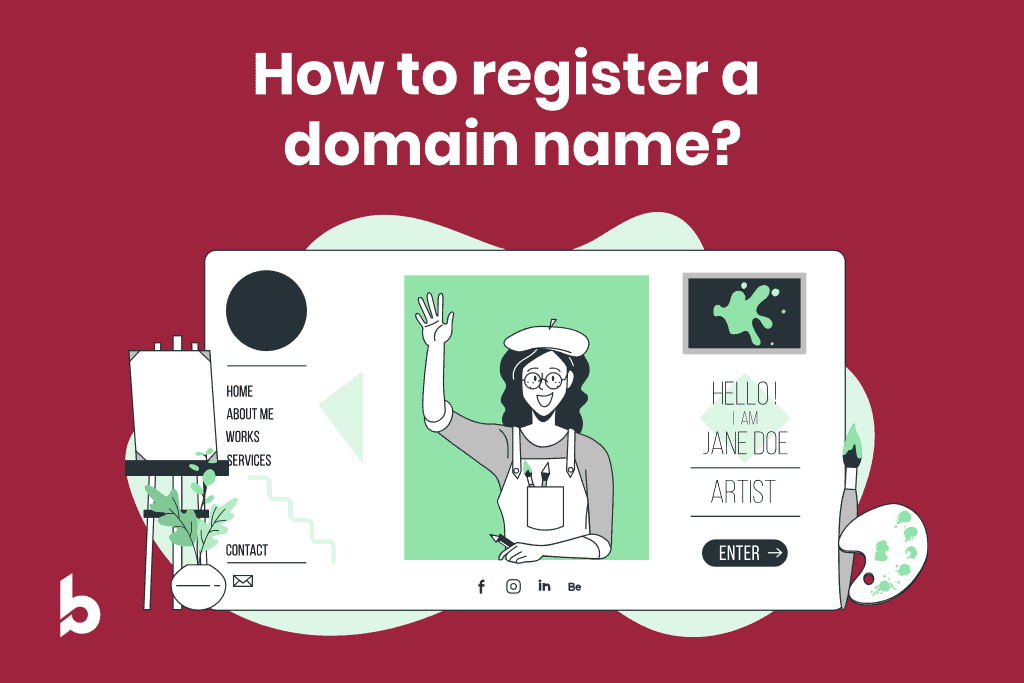
Registering a domain name is your first step towards establishing an online identity. Here’s a simple guide to help you through the process:
Choose a Registrar
Start with finding a reliable domain registrar. Companies like GoDaddy, Namecheap, Vodien, and Exabytes are popular choices. Each offers various services and pricing, so pick one that aligns with your needs.
Search for Your Domain
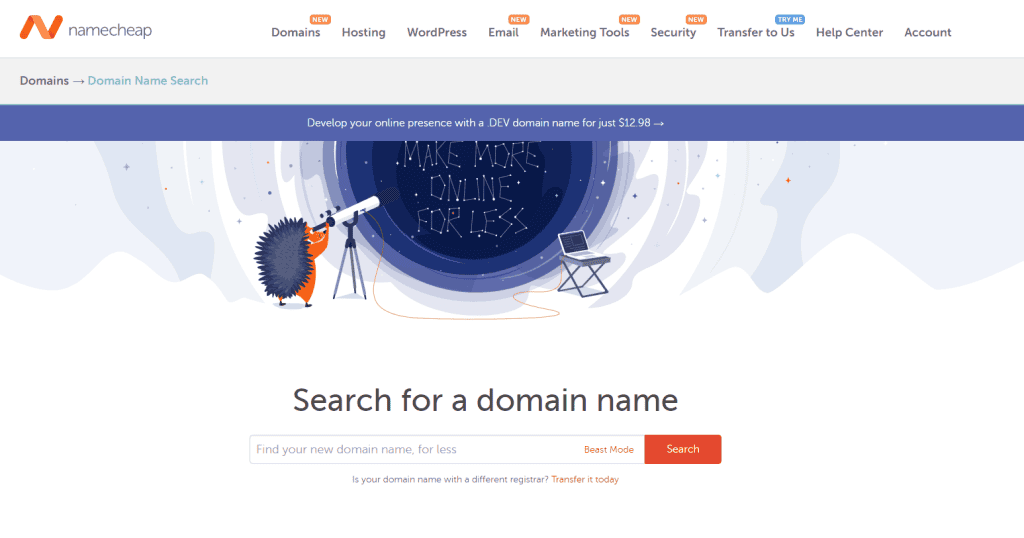
Use the registrar’s search tool to check if your desired domain name is available. If it’s already taken, you might have to think of alternative names or consider different domain extensions.
Decide on a Domain Name & Domain Extension
Choosing the right domain name is a crucial step in establishing your online presence. It acts as your digital address and plays a significant role in branding and making a memorable impression on your audience. Here are some key considerations when selecting a domain name:
- Keep It Short and Simple: Aim for a name that is easy to spell, pronounce, and remember. Avoid complex or obscure words that might be difficult for users to recall.
- Reflect Your Brand: Your domain name should closely align with your brand name or the core focus of your business. This consistency helps to reinforce your brand identity and can improve brand recall.
- Use Relevant Keywords: Incorporating keywords related to your business or industry can enhance your SEO efforts and improve visibility on search engines. However, make sure the domain still sounds natural and brandable.
- Choose the Appropriate Domain Extension: The extension (such as .com, .org, .net) should reflect the nature of your business. For example, .com is universal and ideal for commercial businesses, while .org suits non-profits, and country-specific extensions (like .uk or .de) are great for local businesses.
- Avoid Hyphens and Numbers: These can be confusing and are often misunderstood when communicating your domain verbally. They can also make your domain look less professional.
- Check for Trademarks: To avoid legal issues, make sure your desired domain name doesn’t infringe on any registered trademarks. This is an important step before finalizing your domain choice.
- Consider Future Scalability: Choose a domain name that is flexible enough to accommodate future growth and possible business pivots. Avoid overly specific names that could limit your business scope.
- Do a Thorough Search: Before deciding on a domain name, search online to ensure it’s not already taken or used by another business. This includes a quick web search and checking social media platforms for the same name.
Consider Registration Duration
You have the option to register your domain for a period ranging from 1 to 10 years. Opting for a longer registration period can save you the hassle of annual renewals, though it does require a larger initial payment. Additionally, some registrars provide discounts for extended registration terms.
It’s worth noting that the length of domain registration might also be considered a factor in SEO ranking, as it can signal the legitimacy and long-term commitment of a website.
Add Domain Privacy
When you register a domain, your personal information (like name, address, and phone number) is listed in a public database. Domain privacy hides this information from the public, protecting you from spam and unwanted contacts. It’s often an additional cost but worth considering for privacy.
Renewal Options
Remember to track the expiration date of your domain registration. To avoid losing ownership, it’s crucial to renew your domain before it expires.
Many registrars provide auto-renewal features, which help maintain your domain registration seamlessly without the need for manual intervention. If you plan to keep your domain name long-term, consider enabling the auto-renewal option.
After Registration
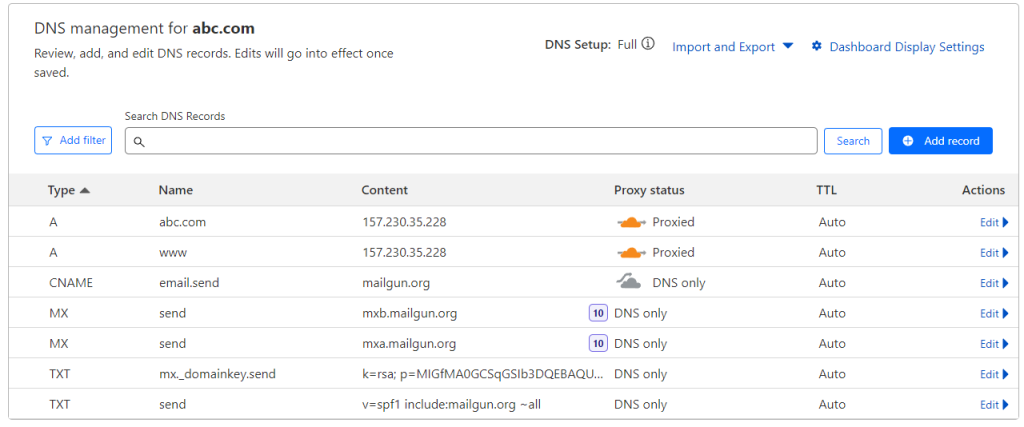
After successfully registering your domain, you can begin connecting it to a web hosting service to start building and launching your website. This involves configuring DNS settings, such as A records and MX records. An A record (Address Record) points your domain to the IP address of the server where your site is hosted, effectively connecting your domain to your web host. MX records (Mail Exchange records), on the other hand, are used to direct your email to the servers handling your email hosting, allowing you to set up professional email addresses (like [email protected]).
Additionally, setting up professional email addresses enhances your online credibility and helps establish a consistent brand identity.
By understanding these steps and integrating your domain with web hosting and email services, you’ll be better prepared to manage your online presence effectively, laying a robust foundation for your digital identity.
Note: This post contains affiliate links, which revenue will contribute to the growth and sustainability of this site.
Explore More Content
Table of Content

